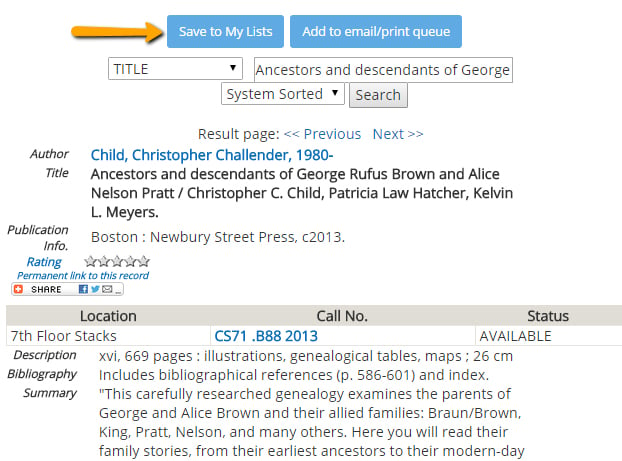We recently implemented a new feature in the NEHGS library catalog that will make it easier to keep track of library resources that are relevant to your research. The function is called “My Lists,” and it allows you to save lists of titles to your NEHGS library account for as long as desired. The records will be available whenever and wherever you log into your account, and you can view, print, email, or save the list with your computer or mobile device at any time.
My Lists will be especially useful for members who are getting ready for a visit to our Boston research library. We often advise visitors to prepare for their trip by searching our online library catalog, so that they can identify books, microfilms, manuscripts, and other resources to consult during their visit. However, creating a list from the catalog has not always been as easy as we would like it to be: while it has always been possible to temporarily save catalog records, previously the records were saved only for the duration of a single search session, requiring you to print or export your results for later use. With the My Lists function, the process of assembling a list of resources to consult is a lot easier. Now, as you search the catalog — whether from within the library or from home — you can save titles of interest by clicking on the “Save to My Lists” button at the top of each record:
You will be prompted to log into your library catalog account, if you haven’t done so yet; once you log in, you’ll be able either to create a new list to add the record to, or to add the record to an existing list (if you’ve already started saving records to your account). You can print out the list for reference during your visit; alternately, if you plan on bringing a smartphone or tablet, you can access the list from your device using the library’s Wi-Fi.
You can save as many items to a list as you like, and you can create as many lists in your account as you need. If there are several different lines or subjects that you plan on researching, creating a separate list for each topic can be a particularly useful organizational tool. You can also use My Lists to save digital materials found in the catalog for later research from home.
For step-by-step instructions on how to use the new My Lists feature, see the Saving records with My Lists page at AmericanAncestors.org. Happy searching!
Share this:
About Emily Baldoni
Emily Baldoni is the Technical Services/Metadata Librarian. She is responsible for creating, maintaining, and enriching metadata for NEHGS print and digital collections. Emily is originally from Normal, Illinois, and joined the NEHGS staff in 2013. She has an M.A. in Comparative Literature from Harvard University and an M.S. in Library and Information Science from Simmons College. Prior to joining the staff at NEHGS, Emily worked for Harvard College Library and EBSCO Information Services.View all posts by Emily Baldoni →