
I hardly remember the experience of using a card catalog—those clunky piece of furniture which were once an inescapable aspect of research. When I came of age, libraries were already phasing out physical card catalogs in favor of digital databases. I do have a small wooden one in my home as decoration—a wedding gift from my younger sister—who knows even less about these pre-digital catalogs than I do.
Though the technology may have changed, catalogs remain an essential tool for researchers. They allow us to locate relevant information among the vast number of print and digital resources available today.
When citing the sources you’ve consulted for your genealogical research, it is not specific enough to say you’ve checked a website like AmericanAncestors.org or Ancestry.com—digital repositories like these can host millions of records and potentially thousands of distinct databases. Each website has its own system of search tools.
For example, on AmericanAncestors.org, you can access a variety of search options by opening the Search menu in the top left header. Clicking Go to Search will bring you to a general form which can perform searches across all of our databases. However, even more useful is the A-Z list of all databases link, which will bring you to the full list of databases available from American Ancestors (nearly 500 at the time of writing). Use the search bar at the top right side of the page to find databases. Typing the name of the town or city, county, or state which you wish to search will yield a list of all available databases pertaining to that area. You can even search the term AAUnique to see a list of databases which are uniquely found on AmericanAncestors.org!
Another example: Ancestry’s Card Catalog allows you to search for record collections by title or keyword. If I were looking for Connecticut probate records, for instance, I could perform a title search for Connecticut probate, yielding the following collections:
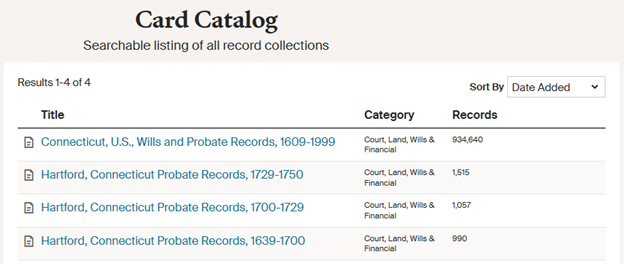
You can also try searching for a family name in either the title or keyword field. Remember that whichever term you enter in the title field will only return results containing exact word matches. A keyword search, on the other hand, will retrieve all collections associated with your search term. Shown below are the different results yielded by searching Hart family as a title versus as a keyword.
Title search:

Keyword search:
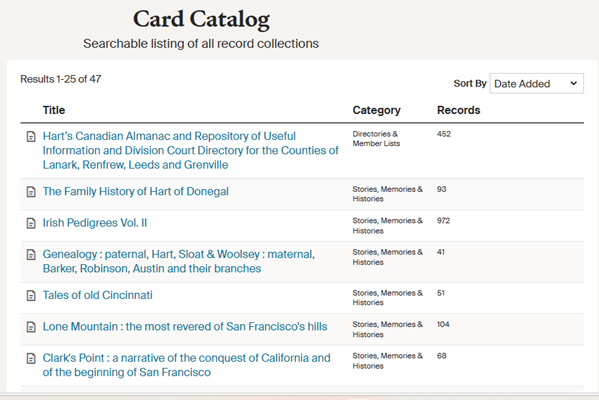
What if you’re ready to move beyond databases and search for published genealogies, local histories, manuscript collections, and other potential family history resources? One option is WorldCat.org, a cross-library search engine which can return results from among tens of thousands of libraries worldwide. Visit their genealogy search tips page for more information on using WorldCat for family history research. In addition to published materials, search results on WorldCat can contain manuscript collections from participating archives, as seen below:
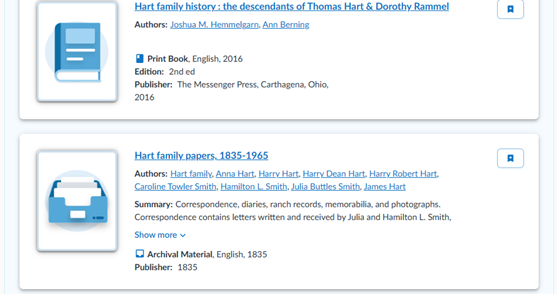
World Cat will provide links to digital copies of materials when available, as well as the location of the nearest library where the materials can be obtained. Click the title of the result you are interested in. At the top of the page, under Edition, choose View all formats and editions. In the below example, the book titled A record of the Hart family of Philadelphia can be accessed on microform, as a print book, or as an eBook:
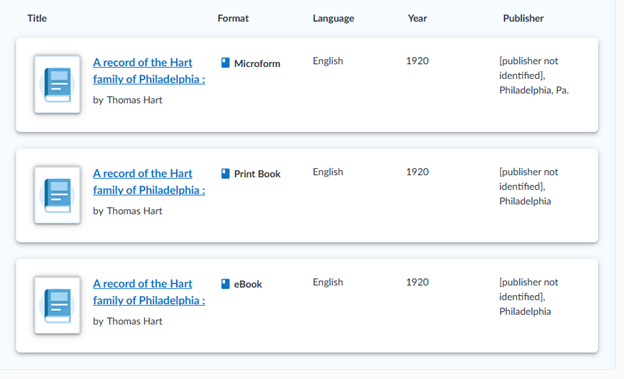
Click eBook to view the catalog record for the digital version of this resource. You will find the access link for the eBook on the right side of the page.
No discussion of online catalogs would be complete without a mention of ArchiveGrid. While not quite as large as WorldCat, ArchiveGrid is a vast resource containing 7 million catalog records from over 1,400 archival institutions, including libraries, museums, and historical societies. Use the search bar at the top of the page to conduct searches for individuals, locations, events, and more. My search for Hart family returned a dizzying 7,827 matches. To narrow results, use quotation marks around your search terms to return exact phrase matches, and use multiple terms at a time. By searching “Hart family” “New Jersey”, I returned a manageable list of 23 results.
There are many more excellent online catalogs available, too numerous to describe in this blog post. Most allow keyword searches, so the same principles of searching by geographic area and surname still apply. Using catalogs to narrow the databases and resources you search should yield more useful hits—and may help you discover resources you never thought existed.
Resources
American Ancestors Library Catalog
Search for published and digital resources available from the American Ancestors Research Center.
American Ancestors Digital Library & Archives
Access digitized materials from the three repositories at American Ancestors: the Research Center, the Wyner Family Jewish Heritage Center, and the R. Stanton Avery Special Collections. Materials include letters, diaries, photographs, newspapers, business records, genealogies, city directories, organizational records, and much more.
Research Guide: Using AmericanAncestors.org
Get tips for conducting searches on AmericanAncestors.org and accessing everything our research repositories have to offer.
Share this:

About Jennifer Shakshober
Jen earned a dual B.A. in English and Economics from Westfield State University, an M.F.A. in Creative Nonfiction from Bennington College, an M.L.I.S. in Archives Management from Simmons University, and a certificate in Genealogical Research from Boston University. In 2018, she completed a graduate internship at Old Sturbridge Village's Research Library, where she arranged an early nineteenth century manuscript collection. Areas of Expertise: Massachusetts, Connecticut, Vermont, North Carolina, Virginia, and Maryland.View all posts by Jennifer Shakshober →